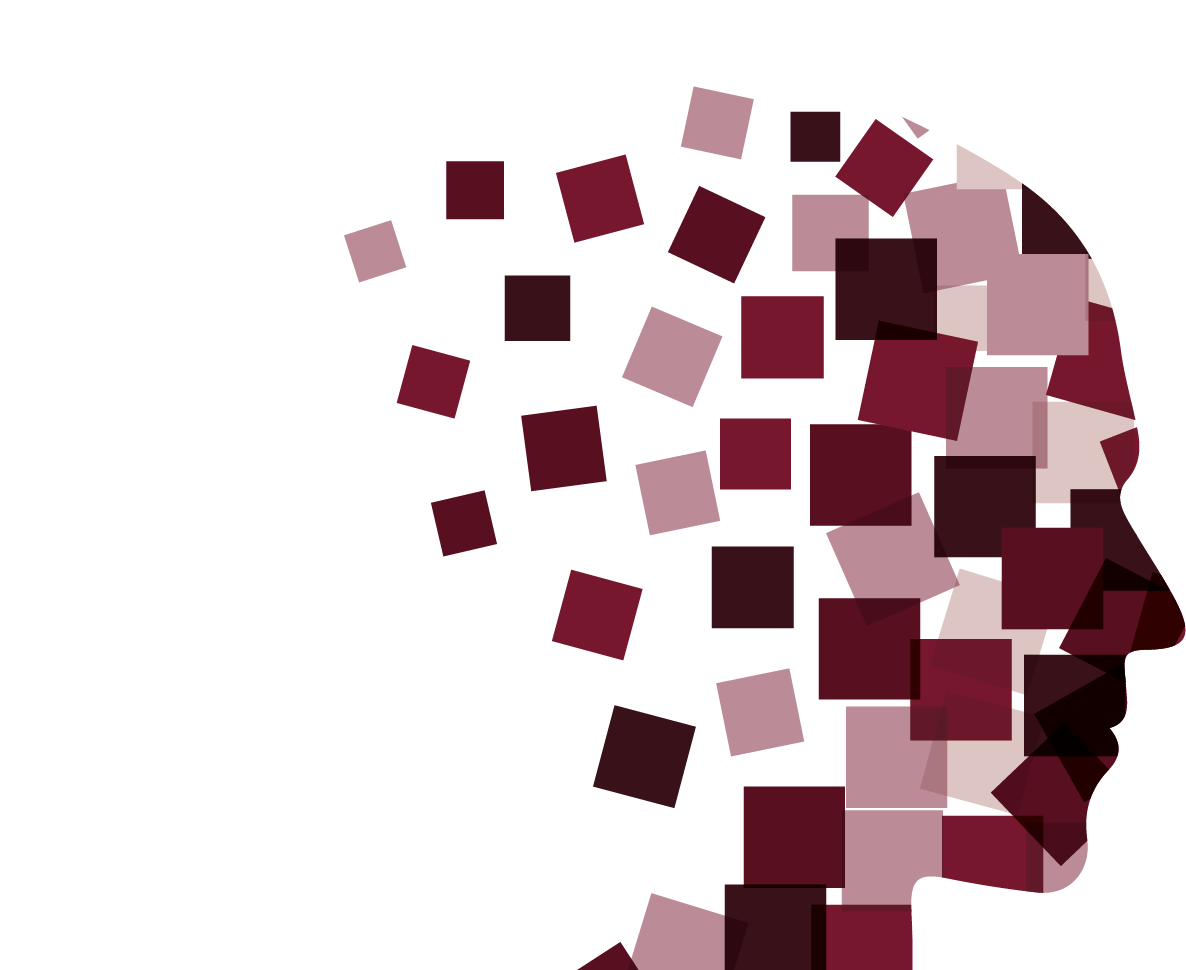You asked for it, and we listened. Today we are proud to announce the launch of the first Personal Kanban iPhone app, iKan.
You asked for it, and we listened. Today we are proud to announce the launch of the first Personal Kanban iPhone app, iKan.
When we set out to build it, we decided to focus on a few key things:
1. Small Screen Many Tasks - We wanted to make the best use of the screen real estate on the iPhone, so we built the app vertically.
2. KISS - We wanted the initial release to be extremely basic. In future updates we will respond to YOUR needs, and additional features will be based on YOUR input. So please keep us posted as to the direction you'd like to see iKan take. We already have a long list of upgrades in our pipeline, but are primarily interested in how you are actually using the app.
3. Use Your Data - Integration with other popular time- and backlog-management tools. In the first version, we have importation from Zen. (But we can only import your data). If you import a project from Zen, you will bring that project's value stream with it.
4. Start with Basics then Build to Suit - Each iKan starts with an entry-level Personal Kanban value stream with Ready / Doing / Done sections. You can however, create your own column headings and set your own WIP limits.
In the coming weeks, we'll have a series of short tutorial videos for iKan - so stay tuned!
Special thanks to Jeremy Lightsmith, Gary Bernhardt and Corey Ladas who were all vital in making iKan a reality.
Get your copy of iKan at the iTunes Store.
For more information on Personal Kanban, see the Personal Kanban web site.