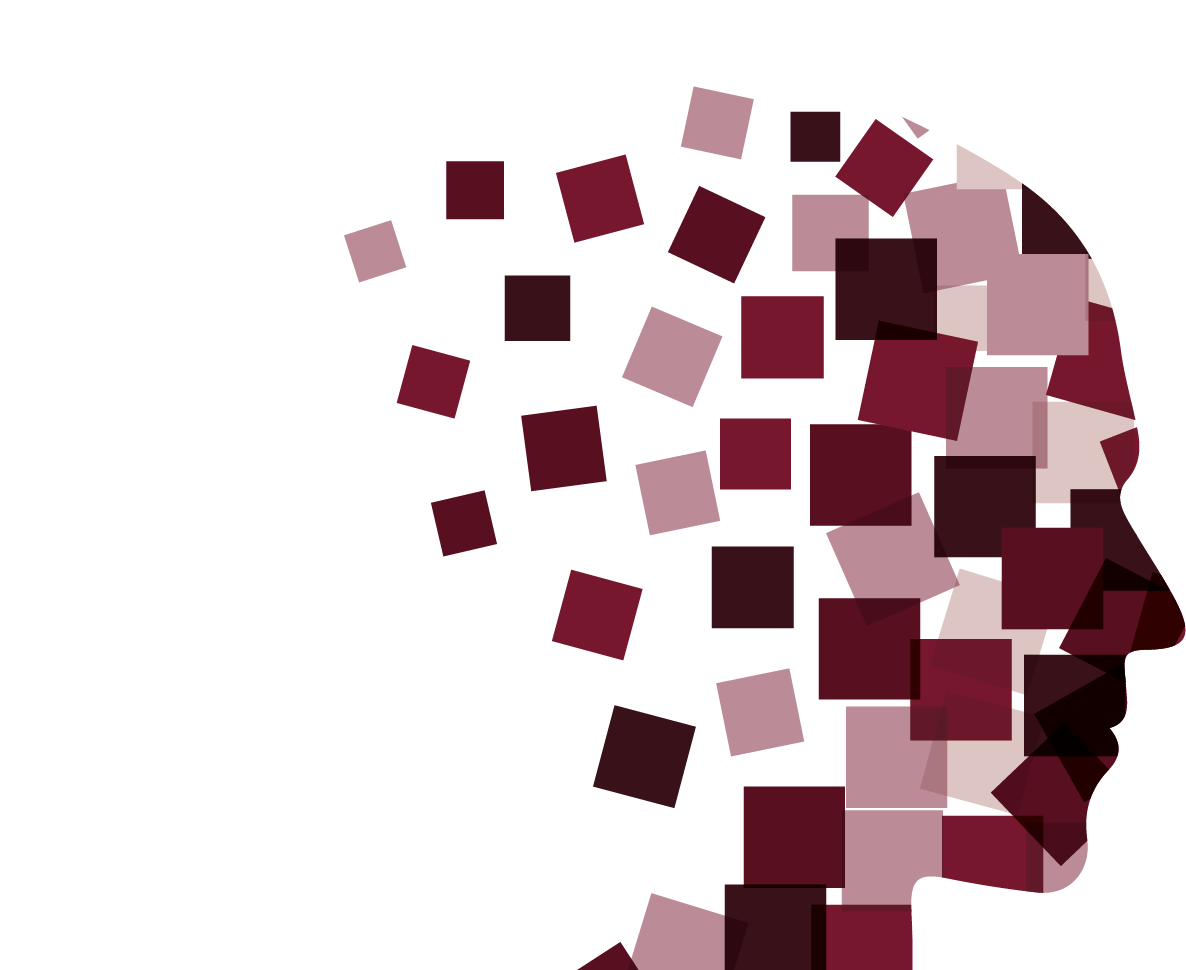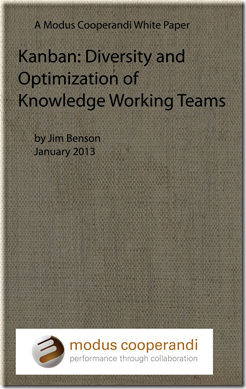Deb is a Modus client with a high-demand job. She handles all of the requests for information, content, or support for the Lean Enterprise Institute in Cambridge, Mass. Every day, she receives calls from people who almost know what the want, she guides them to what they need. Each call is an opportunity to further LEI's mission, to help someone in need, and to improve her processes. Deb is thoughtful about her work and working with her has been a learning experience for us as well. In this video, she talks about using Personal Kanban for client management, the vulnerability of transparency, and using visual systems in the office to raise awareness and communication. This is truly a 15 minute masterclass on how to do it right.
Finding Hidden WIP
 Limiting Work in Process (WIP) is not easy.
Limiting Work in Process (WIP) is not easy.
Our work is largely invisible, which means it’s hard to notice. It creeps up on us. Well, heck, it’s invisible, it just walks right up - bold and unabashed. It doesn’t have to sneak - we’re simply blind to it.
Then, one day, we notice it is there.
Over the last three weeks, we’ve worked with several groups that are shocked when we’ve found hidden WIP. To them, we seem like ghost hunters finding inefficiencies and overload where there was previously only air.
So, how can you find hidden WIP?
It’s easy: always assume it’s there.
When you start from a position of knowing that there’s more WIP lurking, you examine the shadows more closely. Here’s three common shadows:
Big Tickets - People are always asking about ticket sizing. If your tickets are too big they have lots of room in them. Lots of room for WIP to hide. Lots of tasks that you can start and not finish. Lots of ways for the ticket to get stuck. Ultimately, the big tickets have lots of shadows for WIP to hide. Tickets get bogged down because one or more of those hidden tasks is hard to complete. (Note to some: user stories are usually pretty big tickets).
Overfocus on Team Work - Time and again we see teams limit their WIP on a team board, but overlook the individuals. So the team will have a WIP limit of 5 or 6 and be meeting that limit just fine. Upon examination, however, one or two people are involved in every ticket. Since our work is completed by people, overloading them defeats the purpose of the Personal Kanban in the first place.
Self Deception - We put things on the board that we want to put on the board. Everything else ... hmm. We’ve seen software teams overloaded with unboarded support tasks because they weren’t “real work”. We’ve seen researchers overloaded with unboarded administrative tasks because they weren’t “real work.” We’ve seen people with dozens of incomplete tasks that were “too small for the board.”
Tonianne and I now look for these things out of habit. We immediately look for oversized expectations, individual overload, and unreported work every time we see a board.
Image from Cecil Goes Wild ... which could be used to teach kids about hidden WIP.
Modus Cooperandi White Paper: Kanban: Diversity and Optimization of Knowledge Working Teams
Announcing the publication of Kanban: Diversity and Optimization of Knowledge Working Teams – a new Modus Cooperandi White Paper.
Late in 2012, we conducted a Board Walk (a site visit where we meet with teams using kanban or Personal Kanban and help them optimize the board and the team itself) at a client in the United States. There were 15 individual teams, each of which had its own individually designed boards. Each board had a unique value stream, work item types, policies, and methods for judging completeness and quality.
Both management and the teams were frustrated because they hadn’t yet found a board design that worked for the entire company. They were looking for standardization.
However, each of these boards were, in some way, optimized for each individual team. Each team had its own context and these boards related specifically to that context. Each team was also actively improving their boards on a regular basis – meaning that optimization was continuing.
This white paper contrasts many of these boards, showing the differences in design of each board and the ramifications of those variations.
A PDF of this is available for organizations requiring a bulk purchase. Please write.
Lean Coffee–Value Through Flexibility and Democracy
Where it came from
In 2009, Jeremy Lightsmith and I were sitting at a coffee shop wondering about how to start a new Lean-thinking community of practice in Seattle. This sounded like a great idea, but neither of us had enough time to devote to running yet another professional organization.
So I suggested that we make it self organizing. We find a place, a time, and an open-but directed, format.
Value Through Flexibility
Each Lean Coffee Meeting works like this:
- Framework: Draw a Personal Kanban
- Personal Agendas: Invite attendees to write their topics on sticky notes
- Democratization: Giving them two votes each, ask attendees to vote on the topics on the table
- Group Agenda: Prioritize the sticky notes
- Discuss
There are three main things happening here:
- There is a tight enough framework for focus
- There is a loose enough framework for new ideas to appear, and
- The framework gives everyone ownership.
Why is this important?
In a Lean Coffee style meeting, no one “owns” the agenda – it is created on-the-fly. A meeting is called with a topic and maybe a few item to be discussed. This format allows the good brains you invited to your meeting (I hope you invited good people) to extend the agenda in useful ways. Since the group votes for items discussed, chances that people will drone or or otherwise hijack the meeting are much less.
Where We’ve Used It
Since launching the Seattle Lean Coffee group in Seattle, we’ve brought Lean Coffee style meetings to organizations including, RW Baird, The Library Corporation, Comcast, Nordstrom, and The United Nations (in offices worldwide). In the corporate setting, we’ve found the lean coffee format to greatly lessen the amount of time wasted trying to “get on the same page,” and greatly increase the productivity and effectiveness of the gathered group.
What This Means
Getting On The Same Page – Most meetings waste a lot of time discussing background to issues that everyone already knows. The Lean Coffee format asks people to write what they wish to talk about on sticky notes and place them into a to-discuss area. When everyone sees the gathered topics, they get context of the topics individually and in relationship to other topics. Seeing this, attendees can quickly align around the topics, their meanings, and the goals of the meeting.
And if they can’t? Well, then we’ve just discovered something valuable to discuss.
Increased Productivity and Effectiveness – Meetings tend to waste a lot of time talking about talking. We will go over the agenda, we will discuss how the agenda isn’t perfect, we will rigidly stick to the agenda. People are frustrated with meetings not because they don’t want to work together, but because they view them as ineffective and, therefore, as interruptions in their day. With a Lean Coffee, groups can create a relevant agenda designed to quickly achieve value.
Introducing Collaberwocky – Collaboration Conversations
For years I have been trying to get myself to do an interview show. There was one problem – interviews are not very collaborative. After doing Lean Coffees for a few years and hosting Lean Camp Seattle last year, it became clear to me that conversation creates information – and that was compelling.
So we launched Collaberwocky, a series of conversations about collaboration.
This runs exactly like a Lean Coffee. We get together with a few participants, we build a kanban, vote on what we’d like to discuss, then we discuss.
The first five episodes are with Corey Ladas, author of Scrumban, and Jabe Bloom, CTO of the Library Corporation.
This first Episode is “Intentional Cooperation” in which we discuss creating teams and processes that intentionally foster collaboration.
Personal Kanban by Jim Benson and Tonianne DeMaria Barry
Jim Benson Speaking at Oredev in Malmo, Sweden, 2010
Jim spoke at Oredev in Malmo, Sweden, in November 2010 on The Psychology of Kanban and Personal Kanban and the Individual Coder. Click on the links below to see the video. Clarity Means Completion: The Psychology of Kanban:
Clarity Means Completion: The Psychology of Kanban - Jim Benson
Personal Kanban and the Individual Coder: Personal Kanban: Optimizing the Individual Coder - Jim Benson
At Scrum Beyond Software in Phoenix, Sept 23 to 27
 Jim will be in Phoenix for Agile Alliance's Scrum Beyond Software conference where his is planning to discuss his use of agile techniques with the United Nations, the World Bank, and in non-software groups in several industries.
Jim will be in Phoenix for Agile Alliance's Scrum Beyond Software conference where his is planning to discuss his use of agile techniques with the United Nations, the World Bank, and in non-software groups in several industries.
iKan - Personal Kanban for the iPhone - Launches
 You asked for it, and we listened. Today we are proud to announce the launch of the first Personal Kanban iPhone app, iKan.
You asked for it, and we listened. Today we are proud to announce the launch of the first Personal Kanban iPhone app, iKan.
When we set out to build it, we decided to focus on a few key things:
1. Small Screen Many Tasks - We wanted to make the best use of the screen real estate on the iPhone, so we built the app vertically.
2. KISS - We wanted the initial release to be extremely basic. In future updates we will respond to YOUR needs, and additional features will be based on YOUR input. So please keep us posted as to the direction you'd like to see iKan take. We already have a long list of upgrades in our pipeline, but are primarily interested in how you are actually using the app.
3. Use Your Data - Integration with other popular time- and backlog-management tools. In the first version, we have importation from Zen. (But we can only import your data). If you import a project from Zen, you will bring that project's value stream with it.
4. Start with Basics then Build to Suit - Each iKan starts with an entry-level Personal Kanban value stream with Ready / Doing / Done sections. You can however, create your own column headings and set your own WIP limits.
In the coming weeks, we'll have a series of short tutorial videos for iKan - so stay tuned!
Special thanks to Jeremy Lightsmith, Gary Bernhardt and Corey Ladas who were all vital in making iKan a reality.
Get your copy of iKan at the iTunes Store.
For more information on Personal Kanban, see the Personal Kanban web site.
Jim Benson on 3 Podcasts Talking Lean and Personal Kanban
 Over the last few months, I've had the good fortune to be a featured guest on three different podcasts discussing Personal Kanban. In the Yi-Tan calls, we discussed Personal Kanban and Personal Kanban for teams. In the Social Media Breakfast Seattle Podcast, we explored the relationships between Lean thinking and social media. Of course, Personal Kanban comes up there as well.
Over the last few months, I've had the good fortune to be a featured guest on three different podcasts discussing Personal Kanban. In the Yi-Tan calls, we discussed Personal Kanban and Personal Kanban for teams. In the Social Media Breakfast Seattle Podcast, we explored the relationships between Lean thinking and social media. Of course, Personal Kanban comes up there as well.
Yi-Tan Call #261 - Personal Kanban With Jerry Michalski's group, I discuss Personal Kanban, how it started, and how it works.
Yi-Tan Call #268 - Personal Kanban for Teams Again with Jerry's virtual roundtable, I discuss how Personal Kanban and other kanban applications work for teams, groups, and organizations.
For Social Media Breakfast Seattle Lean Management and the CIA Heidi Miller interviews me about lean management, social media, Personal Kanban, and what's happening in the Intelligence Community.
Later this month I'll be featured on the Business 901 podcast, talking even more about Personal Kanban, but this time interviewed by Joe Dager, who focuses on marketing and lean principles.
Save the Date...for a Tweet-a-ban!
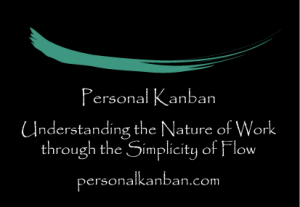 When: November 17, 2009
Where: Twitter
When: November 17, 2009
Where: Twitter
Hashtag: #pkflow
Modus and personalkanban.com are hosting a "Tweet-a-ban." Whether you're a Personal Kanban practitioner or just have an interest in improving your productivity, join in on the asynchronous, 24 hour long global conversation. For details click here.
InfoPak 2 - Personal Kanban 101: How to Build Your First Personal Kanban
Modus Cooperandi is pleased to announce the release of its second Personal Kanban InfoPak. In Personal Kanban 101: Achieving Focus & Clarity with Your First Personal Kanban we discuss the essentials for getting your board started. Topics addressed include how to establish value stream, backlog and WIP, and why there are only two hard rules to implementing this productivity tool.
As always, please feel free to download, distribute, comment and let us know what you think.
Personal Kanban at the World Bank: Modus Cooperandi Info Pak 1 Released
This is the first in a series of Modus Cooperandi's InfoPaks. They are downloadable, and work like a narrative whitepaper. Think of them like graphic novels for business.
In InfoPak One: Personal Kanban at the World Bank, we discuss the experience we had leading a rapid development project at the World Bank, specifically, how visual controls work with small groups, and why they are preferable to traditional team management.
This InfoPak is best read by clicking the “Full” button above. It’s also designed to be downloaded to distribute to others. Over the next few weeks, we will post more InfoPaks on Personal Kanban. Please feel free to comment and let us know what you think.
Personal Kanban and the World Bank
 Modus Cooperandi is excited to announce our upcoming personal kanban project, where we will use our Personal Kanban techniques in a directed exercise with knowledge workers from around the world. From the 21st through the 25th of September, Jim Benson and Tonianne DeMaria Barry will be working with The World Agroforestry Centre and the World Bank to lead their Capacity Building Program on the Opportunity Costs of Reducing Emissions from Deforestation and Land Use Change (OpCost) Writeshop, at the World Bank Institute in Washington D.C. The intent of this directed exercise is to create a comprehensive technical document. As small working groups and as a unified team, participants will use personal kanban to maintain project coherence and track completion. The project is expected to achieve rapid release of a highly technical product by knowledge workers from around the world. The multi-lingual, multi-disciplinary group will benefit from personal kanban's visual controls and work flow.
Modus Cooperandi is excited to announce our upcoming personal kanban project, where we will use our Personal Kanban techniques in a directed exercise with knowledge workers from around the world. From the 21st through the 25th of September, Jim Benson and Tonianne DeMaria Barry will be working with The World Agroforestry Centre and the World Bank to lead their Capacity Building Program on the Opportunity Costs of Reducing Emissions from Deforestation and Land Use Change (OpCost) Writeshop, at the World Bank Institute in Washington D.C. The intent of this directed exercise is to create a comprehensive technical document. As small working groups and as a unified team, participants will use personal kanban to maintain project coherence and track completion. The project is expected to achieve rapid release of a highly technical product by knowledge workers from around the world. The multi-lingual, multi-disciplinary group will benefit from personal kanban's visual controls and work flow.
We will be blogging and tweeting about the event as it unfolds.
Photo: Brixton
GTD & Kanban: Series Overview
For a long time I have been a Getting Things Done (GTD) advocate in both my personal and professional life, starting from the basics and working my way up to a full blown implementation in various paper and electronic forms over the years. GTD has been a huge help, yet I have always felt there is something missing in my implementation that helps me better manage prioritisation and focus around work, which led me to explore the use of Kanban as a form of GTD list. Over a series of posts I intend to explore a number of aspects of GTD and how I have applied Kanban to limit my work in progress, adopt a pull based system, and overall, increase the flow of completed actions in my key areas of focus in life and work:
- GTD & Kanban: Similarities, Differences & Synergies Between The Two
- GTD & Kanban: Managing The Relationship Between Someday/Maybe & Active Projects
- GTD & Kanban: Work In Progress Limiting GTD Next Actions Within A Context
- GTD & Kanban: Inboxes, Lists, Calendars, Kanbans & Mind Maps Working Together In Harmony
- GTD & Kanban: An Example Of It All Coming Together

Getting Things Done Workflow
I am getting value from the changes I have made to how I work, yet still experimenting to improve. Any suggestions or questions, please do comment or email in the interest of moving all of our understanding forward.
Why Retrospectives?
In both Agile and Lean management there are points called “retrospectives,” regular and ritualized moments where a team stops to reflect. Checking processes for only a few minutes lets you re-orient the course of your work. These retrospectives allow a team the opportunity not only to celebrate or bemoan accomplishments or setbacks, but likewise to serve as a constructive way to create and direct their course. A retrospective shows us that things either went well or they didn’t, understanding that either way, there is always room for plotting the effectiveness of future work.
Over the past few months, I’ve spoken with many people who’ve begun to use personal kanban. During the course of this thread, many of them have shared how they’ve started to deploy Kanban as a collaborative tool, using it to plan, prioritize, and do work both at home and in their place of business. Now we have to go that last step – we have to think about what we’ve done.
Whether it’s on our own, with our families, or with a team, a retrospective is vital in being able to identify, elucidate, and enact positive change. Retrospectives can take place at whatever intervals you are comfortable with, and for whatever period of time. Again, I’m not writing a how-to manual here, these tools should help you or your group manage tasks in a way that works best for you.
We can – and will – discuss a range of options for what a retrospective might look like. But just like a kanban can reside on a white board, a piece of paper, a computer screen, or even a kitchen appliance, a retrospective is what works at the time. If you are just finishing a project in the garage or on day 4 of hurricane disaster relief, checking your processes for only a few minutes will let you improve what you’re doing
You don’t have to fly to Pluto to gain from small course corrections. You want to always be fine-tuning your workflow and your work management. In upcoming posts, I’ll talk about a variety of retrospective styles – some that are thought exercises and others with statistical rigor. Whatever you prefer, there should be one for you and your team.
Note: When Kanban is working really well, and you have an intimate understanding of your work, then you will achieve what Lean calls a “kaizen state,” a culture of continuous improvement. At that point, you are constantly doing retrospectives simply because you are so aware of your actions, and a such, a separate retrospective may not be necessary.
NewHorizons2015 is NASA’s Pluto Mission – which requires both course corrections and a whole lot of delayed gratification.
Recognizing Waste – Pattern Recognition and Outliers
By visualizing our workload, we limit work-in-progress and focus our resources. We reduce waste by having a more efficient and effective work experience through understanding and prioritizing our work better, and selecting tasks better.
Personal kanban is like the ancient Chinese board game Go. Often caveated with, “a few minutes to learn, and a lifetime to master,” Go Masters will tell you they are constantly uncovering strategies and finding new ways of interpreting the patterns on the board. Similarly, while it is simple to track your work and limit what you’re doing at any given point-in-time in personal kanban, the implications of tasks and workflow run deep.
One of those implications is waste reduction via pattern recognition, or outlier identification.
Pattern recognition: What tasks or types of tasks repeatedly create waste?
Outlier identification: That weird task took a long time to perform and produced little value. Why?
The human brain is wired for both of these tasks, and the kanban highlights them. Outlier identification is a one-of-these-things-is-not-like-the-other exercise. Outliers are tasks that you either can’t seem to get off your board, or ones you become upset by when you move them into “doing” or “done.” My choice of the word “upset” is purposeful here. Your work should not upset you, and your visceral response to a task is a valid indicator of whether or not that task is waste. We’ll revisit this issue in an upcoming post.
Pattern recognition is a little trickier, and should not be confused with “pattern matching.” Pattern matching is the act of noticing objects or events that conform to a rigidly defined pattern. Leaves turning brown in autumn is a normal and predictable pattern. If trees begin to lose their leaves in June, you recognize that something is askew simply because the pattern matching is wrong.
You can then walk amongst the trees and start a process of pattern recognition. You are looking for a pattern that wasn’t there before or that exists in relation to the healthy trees. Upon first glance, you don’t notice anything out of the ordinary. The trees have been there for years; there’s no sign of infestation, what could it be?
Then you notice that tree with brown foliage in a corner of the yard, and then other brown-leaved trees, more-or-less in succession. You recognize the first pattern. You aren’t an arborist, you don’t know what it might be but still you recognized a pattern that will help you articulate the problem.
Personal work is always going to give us epiphanies. It’s going to take a while to notice the patterns and even more time to then understand what to do with them. Outliers can be identified and dealt with, patterns often need to be adapted to.
When we run our work history through some rudimentary filters, we begin to discern patterns such as what actions or what tasks lead us to the greatest success? Sure we may notice patterns and not fully grasp what they mean, but if we are cognizant of those patterns over time, at some point we may see correlations and eventually be able to identify true causalities.
Later on in this series we’ll discuss actual measurement tools that can illuminate where waste resides. Tomorrow, we’ll address waste discovery and mitigation.
What is a Kanban?
A kanban is a tool to visualize, organize, and complete work. The first official use of kanban can be traced to Taiichi Ohno’s work at Toyota. He needed a way to quickly communicate to all workers how much work was being done, in what state it was, and how the work was being done. His goal was to make work processes transparent – meaning he wanted everyone, not just managers to know what was “really” going on. The goal was to empower line workers to improve how Toyota worked. Everyone had a hand in making Toyota better.
In the image to the right we see two work flows with work flowing through them. The top part of the board shows three states: Backlog, Doing, and Done. Tasks move across this simple workflow.
In a subtle way, this is doing three main things:
- Showing us the work we have in progress
- Showing us all the work we haven’t gotten to yet
- Showing us how efficiently we work
That’s it! That’s all there is to a kanban physically.
For personal kanban, we take the simplicity of this system and use it to help us understand how we do what we do and how long it takes to do it. Simply having clarity around our workload is a tremendous psychological gift.
One Kid’z Kanban Board
Sometimes I tell my 6-year old daughter to clean her room. Then she argues, maybe runs to the next room, or she starts to clean up but gets bored, overwhelmed or distracted. Pretty soon she is playing or reading a book. The nagging starts again. This cycle is not fun for either of us.
There are plenty of “chore charts” on the market. They list full projects like “Clean Room” and give you a place to mark when the project is done. While they provide visual tracking, they otherwise do not ease the process. I use kanban at work for software development so I thought I would give it a try at home. Kanban can be used to break down big projects into manageable chunks — sub-tasks within the project. It requires that you finish one chunk before moving to the next. Kanban has made “problem chores” easier and fun.
How it works
Materials
-White board or chalk board. Our phases are:
Ready – Total backlog of tasks. No limit.
Set – Tasks selected to do next. Limit 3.
Go – Tasks now in progress. Limit 1.
Done – Finished!
-Sticky notes. We use one large sticky note for the Project and smaller stickies for Tasks within the Project. Can be shown as words or pictures.
Morgan first moves 3 tasks from “Ready” into the “Set” queue. She then pulls one of these into “Go” when she starts it. When the task is complete, she moves it to “Done,” replenishes the “Set” queue and pulls the next task into “Go.” When all tasks are done, move the large Project sticky note to Done. That’s it!

kid with kidzban chore board
Keys to Success
1) The child should have some control. Maybe the parent can specify priorities but let the child pull tasks independently.
2) Involve the kid in the process. They can help come up with the tasks, create the board and the sticky notes.
3) Visible limits. Draw “slots” to show task limits.
4) Tasks should not be too easy or too hard. Set the child up for success. Each task should be fairly quick. Manageable tasks and a clear completion goal mean the project is not so overwhelming.
Variations
-My daughter loves to race the clock. Use a timer to time each task and/or the whole project.
-For multiple kids, use colored flags or write initials on the board to show who is tackling which task. Joining forces is allowed! Up the limits as needed.
-Multiple projects (Bedtime Routine; Going to Grandma’s; etc) can be handled by adding horizontal lanes.
-If “quality control” is an issue, add a Gold Star lane for stories accepted by mom or dad. Or, put a sticker on the tasks in the Done lane to show this acceptance.
Does it always work? No. Sometimes she is tired of the kanban game and just wants to draw on the board. Still, between the traditional system of nagging and the new system of kanban, she typically prefers kanban.
Why Limit Work in Progress?
Posts about WIP.
You have two hands. You can only juggle so many things at a time. The more you add, the more likely it is that you will drop something.
When we promise work – we agree to juggle it. When we start it – we start juggling. Even if you stop working on it, you’re brain keeps juggling it. You see, when you have an unfinished task, your brain starts thinking about how it will be completed, why you have to do it, when the deadline is, the person for whom you are doing it and all the emotional baggage that might go with any of those. Your brain doesn’t stop thinking about these things until they are “done”. Even if you set it aside, it still creates existential overhead.
Forgetting work you’ve started is much like forgetting a flaming torch you are juggling. If it falls, it’s likely to catch more things on fire.
How do you handle this? Simple. Do less at a time, do things more efficiently, and end up doing more overall by doing less right now.
Do you need another metaphor?
We feel like if we have “free time” we have “capacity” and therefore can fit more work in. We are not unlike a freeway.
A freeway can operate from 0 to 100 percent capacity. But when a freeway’s capacity gets over about 65%, it starts to slow down. When it reaches 100% capacity – it stops.
So capacity is a horrible measure of throughput. Multitasking is a horrible way to manage your synapses. If your brain is a highway and you are filling yourself with work, after a time you start to slow down.
Your rush hour gets longer and longer. You find yourself struggling to get out simple tasks.
Simply because you think you can handle more work-in-progress does not make it so. Simply because we can fit a few more SUVs on the freeway does not mean it’s a good idea. So-called “idle” time is vital for a healthy brain – and it is a misnomer. Time when you aren’t forcing your brain to pump something out is when it’s doing background processing on things you “aren’t” doing.
See all the posts about WIP.
Juggler Photo: cc. Matthieu
Traffic Photo: cc Lynac